Thank you for your interest and for coding with us. This installation guide can be accessed at any time on the lessons page. Have fun and success coding with AOZ Studio™. AOZ Studio™ as it stands today has over 1400 commands and functions to explore and RayShell Computer Department helps.
In order to perform the exercises here, you must first download the AOZ Studio™ program from the Internet and install it on your Windows, Mac or Linux PC. If you have never done this before, please ask your parents or a friend to help you. It’s easy and quick with my instructions.
There are currently versions for Windows and Mac available for download from the AOZ Studio™ website. On the AOZ Studio™ Free Download page, select the Windows or Mac OS™ version.(Installer or Zip for Windows). Then click on AOZ Studio™ for Microsoft Windows™ or AOZ Studio™ for Mac OS™ to start the download.
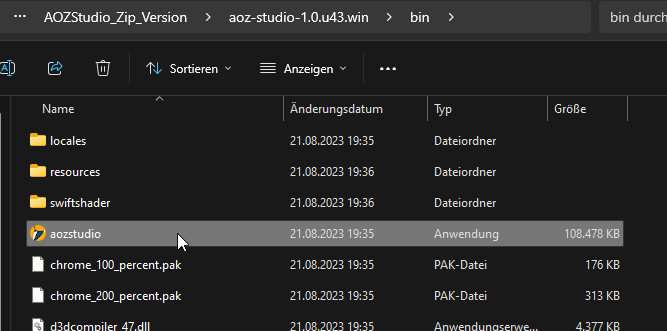
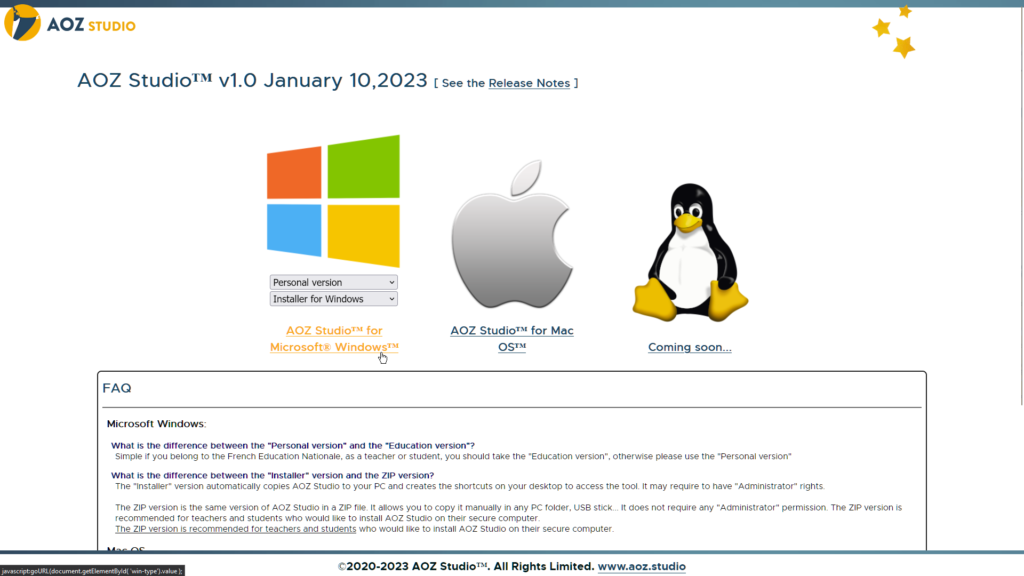
When the installation is successfully completed, AOZ Studio™ can now be started by clicking on the icon.
The New Project dialog opens after you start AOZ Studio™.
Click Cancel in the New AOZ Project dialog if you do not want to create a new project now.
Where the text Print “Hello World!“ Click on Run the AOZ program is entered. This window is called the editor. AOZ Studio automatically saves everything that is changed. Delete this line to enter your program.
The Atom Ide (Integrated Development Environment) used by AOZ Studio™ is a professional editor for many programming languages. You will quickly get used to the English names of the buttons for AOZ Studio™ to create a new project or to start an AOZ program. Just leave the mouse pointer on a button in the upper bar and the function appears.
So, now you are ready to start with lesson 1. Have fun 🙂 The 6 lessons are also available via the menu under lessons.
Updated 26.03.2024